1. 깃허브에 repository(원격 저장소) 만들기
2. 로컬 저장소 만들기
프로젝트 폴더에서 Git bash here 누르고
$ git init명령어 입력
3. repository와 로컬 저장소 연결
$ git remote add origin [URL]URL은 레포지토리에서 Code 버튼 누르면 뜨는 HTTPS 주소다
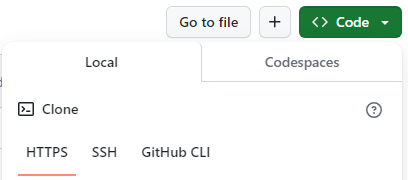
* SSH로 연결시키려면 따로 키 발급이 필요
// 연결된 repository 변경
$ git remote set-url origin [URL]
// 연결된 repository 삭제
$ git remote rm origin
// 연결된 repository 확인
$ git remote -v
4. 만약 repository에 gitignore 등 파일이 올라가 있을 경우
(없을 경우 생략)
$ git pull origin main
5. 파일 올리기
$ git add .
$ git commit -m "commit message"
$ git push origin [branch]add로 파일을 올리고, commit하고, push한다
+) 브랜치명
깃허브의 기본 branch명이 main이기 때문에, 현재 기본 브랜치명이 master로 되어 있다면 이를 변경해준다
$ git branch -m master main
branch 기본 이름을 전부 main으로 변경시키기 위해서는 아래와 같이 명령어를 입력해준다
$ git config --global init.defaultBranch main'Programing > Git' 카테고리의 다른 글
| [Github] Unity 프로젝트 파일 Languages 비율 문제(ShaderLab, HLSL) (2) | 2024.02.29 |
|---|---|
| [Git] 이미 push 된 커밋 메세지 수정하기 (0) | 2023.07.27 |