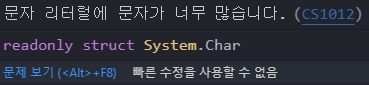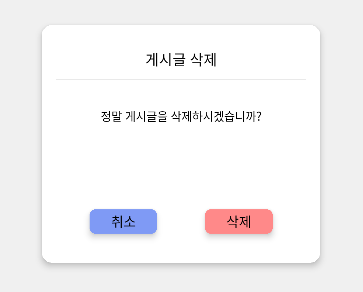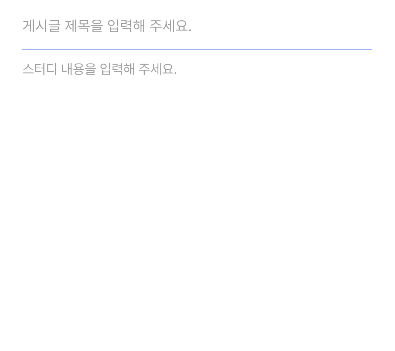발사 지점에서 플레이어를 향해 레이저를 발사시키는 기능을 만드는데, 발사 지점의 position과 플레이어의 position을 받아와 발사지점에서 플레이어까지의 벡터는 구했으나, 레이저를 방향에 맞게끔 회전시키는 작업을 해 줘야 했다 아크탄젠트(atan)를 이용해서 구해야 하는 건 알았으나, 정확한 사용방법을 잘 모르겠어서 검색하다가 발견했다https://wumbo.net/formulas/angle-between-two-vectors-2d/ Angle Between Two Vectors 2D FormulaCall the function. The angle is equal to radians or converting to the circle constant notation by multiplying by ..